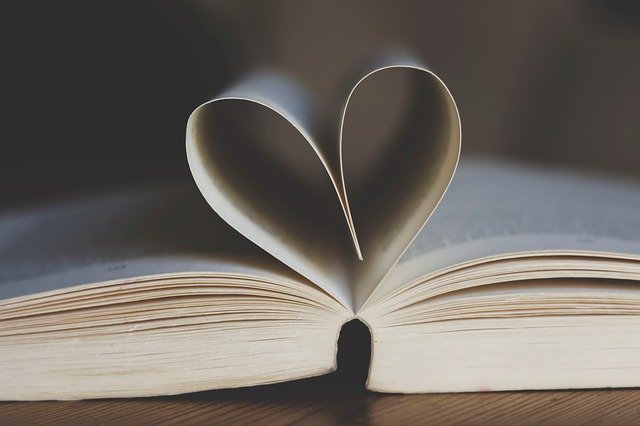安装acme.sh
curl https://get.acme.sh | sh
- Failed connect to raw.githubusercontent.com:443;
- Please refer to https://curl.haxx.se/libcurl/c/libcurl-errors.html for error code: 7
#通过修改host解析
sudo vim /etc/hosts
添加如下内容
140.82.114.4 github.com
185.199.108.153 github.github.io
199.232.69.194 github.global.ssl.fastly.net
199.232.28.133 raw.githubusercontent.com
通过修改之后,上述可以成功
不行的就拿下面这个地址
wget -O - https://raw.githubusercontent.com/Neilpang/acme.sh/master/acme.sh | INSTALLONLINE=1 sh
获取阿里云Accesskey
阿里云dns
阿里云
申请地址:https://ak-console.aliyun.com/#/accesskey
export Ali_Key=”对应Access Key ID”
export Ali_Secret=”对应Access Key Secret”
./acme.sh –issue –dns dns_ali - d *.hhui.top
接下来将我们的证书安装到 nginx(当然也可以是 tomcat),下面的脚本除了安装之外,也添加了一个自动更新的任务(一般来说,60 天以后会自动更新,并会强制重启 nginx 使新的证书生效,可以通过 crontab -e看到对应的定时任务
./acme.sh –installcert -d *.hhui.top –key-file /etc/nginx/ssl/key.pem –fullchain-file /etc/nginx/ssl/cert.pem –reloadcmd “service nginx force-reload”
然后就是配置 nginx,支持 https
ACME 手动续期命令
acme.sh –cron –force –debug 2