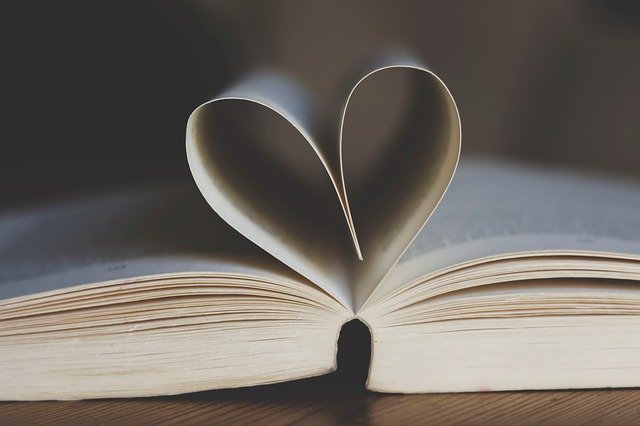使用命令直接设定socks或者http代理即可。
socks代理:
git config –global http.proxy ‘socks5://127.0.0.1:1080’
git config –global https.proxy ‘socks5://127.0.0.1:1080’
如果有问题,可以把单引号去掉试一下,并且将http和https代理都设置上试一下
也可以直接修改~/.gitconfig文件。
vi ~/.gitconfig
新建或修改这两项配置
[http]
proxy = socks5://127.0.0.1:1080
[https]
proxy = socks5://127.0.0.1:1080
http/https代理
git config –global http.proxy http://127.0.0.1:8080
git config –global https.proxy https://127.0.0.1:8080
然后再git clone等命令就会自动走代理了。
如果要取消代理:
git config –global –unset http.proxy
git config –global –unset https.proxy
这里要说明一下,带参数是临时的,修改配置文件是永久变更,修改后最好重启所有 git bash 保证设置生效。
查看配置信息:
git config -l –global