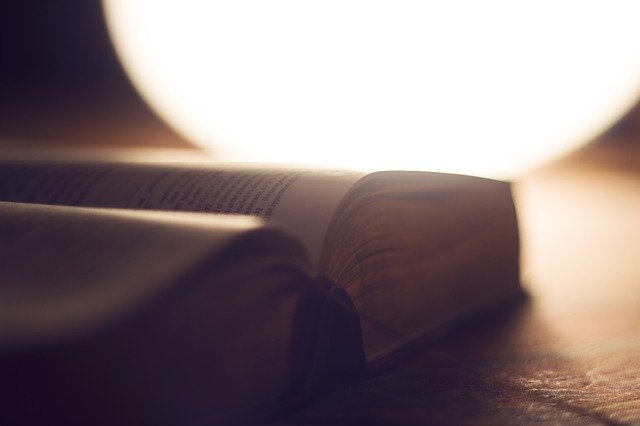如果代理类型是socks5进行如下设置即可
git config --global http.proxy socks5://127.0.0.1:1080 git config --global https.proxy socks5://127.0.0.1:1080
如果是普通的http/https进行如下设置即可
git config --global https.proxy http://127.0.0.1:1080 git config --global https.proxy https://127.0.0.1:1080
取消代理设置
git config --global --unset http.proxy git config --global --unset https.proxy